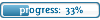we wil need these tool(s)
PY's excel stb editor V3.4 or later
VfsNextGen
To start showing the problem:

The fun part(fixing the problem)
Open vfsnextgen, open the 3DDATA tab, open the STB tab, find LIST_SKILL.STB and LIST_SKILL_S.STL and extract them


Now open the PY's STB editor load in the extracted STB and STL in irose mode(must have a excel full version DOES NOT work on excel viewer), click on STB tab found at the bottom of the excel file and find Dual Scratch entry located at row 183 highlight the whole row and DELETE it, yes were going to create a NEW entry on that same row becouse the client wil read that thats the basic skill for u on that row so dont worry about it

Ok so what wil we add to that row in the STB? easy, go find DDouble attack in your STB on row 323, highlight the whole row and copy it

Paste that row you just copied on row 183 wich u deleted earlier and lets change some stuff on there shall we? =0
In block A you need to change that back as it was beforehand like th eold one was aswel('181). secondly in block B make up a name(I wil name it 'Jellybean Slash) then in block C change it to '181 aswel(skill ID), in block E delete the record, go to block U you wil find how much MP it wil use set it to '1 (yes you MUST use ' not the ,) next block V make it '30(3 seconds) else it wil be instant and is no fun at all xP, now go to block AF AG AH AI and delete those records( these are set what weapon it needs to be able to use) block AJ set it to '0 wich is the job it wil use(Visitor = 0) now find block AK and delete that record, goto block AO and delete that record, block AP delete that record since u dont need a reguirement so no need for a level.
So the final step of the STB entries
Ok were done with the STB now go and save it
Open up the STL tab in the stl editor and find a new emty row bit it has to connect to the previouse ones listed already in the STL this case its row 230.
block A put in the followup of the last skill entered in your STL reader tab(my case its 228) now in block B enter the value we added in the STB's STL refference(our case its LSkill181), block C the stb skillID in the first row (in this case 181 IMPORTANT, it MUST match) In block E the skills name Jellybean Slash, lastly on block J the skill discription!(lets put in: Strike your enemy with the power of a Jellybean!
You dont need to use that annoying ' in the STL files.
GOOD thats done! now save your new STB and STL files, and import them onto your client see pictures below for detailed screanies
Deletion of the old STB's in your client:


Now go and add back the new STB and STL files we just edited, right click inside the stb tab and Add item to folder, add both STB and STL. after addin git close the program, copy both files we edited to your server 3DDATA\STB folder overwrite them, restart server, and go start your client and test it
Test screanshot:

Have fun with this lovely new Jellybean attack =D May the Jellybean be with you! =o
PS: if theres any TYPO pls dont comment that cuz its like 7am XD nighty nighte lol!