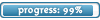- [DATABASE]
- mysql_host=(your Mysql host)
- mysql_user= (your Mysql user)
- mysql_pass=(your Mysql Password)
- mysql_database=irose
- mysql_port=3306
- [SERVERDATA]
- serverid=1
- servertype=0
- serverip=127.0.0.1 (replace this with your internet IP: whatimyip.com )
- serverport=29000
- servername=(your server name)
- connection=2
- lanip=127.0.0.1 (replace this with your LAN ip)
- lansubmask=127.0.0.1 (replace this with your Lansubnet mask)
- [LOGINSERVER]
- accesslevel=100
- CreateLoginAccount=1
- usethreads=0
- [PASSWORDS]
- loginpass=789456
- charpass=456123
- worldpass=321654
Sections (Just use ctrl+F to jump to the difrent sections)
SETUPING OSIROSE FILES AND MYSQL
Setting Up Navicat
Installing the Database
Client Downloads
Settuing Up a Simple Launcher
Usefull Guides
CREDITS
EDITS
SETUPING OSIROSE FILES AND MYSQL
ok heres what we do,
First you need to download the file trough the OsIrose SVN: https://osirose.googlecode.com/svn/trunk/
You can download this with TortoiseSVN which can be found here :
32bit :
http://downloads.sourceforge.net/tortoi ... i?download
64bit : http://downloads.sourceforge.net/tortoi ... i?download
Download source code:
Create a folder somewhere, right click on it and choose "SVN checkout".
In the dialog box that says "URL of repository", Enter the URL address of the SVN : https://osirose.googlecode.com/svn/trunk
And the directory should be there ,if not then click the "..." button to browse.
Ok you may need to wait a while for it to load everything up....
Once its finished, go into your folder that you put in the SVN directory, click on the osirose folder:
Then click on the Binary Folder:
Once you get into that you should see this:
double click on the .conf files and open them with notepad.
Now download MySQL and Navicat
64bit MySQL: http://dev.mysql.com/downloads/mirror.php?id=392017
32bit MySQL: http://dev.mysql.com/downloads/mirror.php?id=392016
Navicat Lite (free) : http://download.cnet.com/Navicat-Lite-M ... 70715.html
Now you have that out of the way continue on with your configs putting in the info that you put in set them up with your MySQL data that you put in during installation.
And edit your ip's if you want to let other people come on.
How to get your local IP (LAN IP) :
You have to get your local IP so launch "Command prompt" (Start->Programs->Accessories->Command Prompt).
Once it's launched, type "ipconfig" and enter, you'll have the local IP (LAN IP), the mask and the gateway. (not really
useful)
How to get the LANsubnetmask:
[quote=lmame]The lansubmask is the first three numbers of lanip=192.168.0.103, it's the "generic" part of your local IP.
It allows you playing from your local network as well as outside of it (see this thread).[/quote]
How to get your internet IP ( Server IP):
Simply launch the website http://www.whatisyourip.com and you'll have it.
It'll be at the top ,underlined, and blue letters.
This is what you Loginserver.conf should look like :
And the charserver.conf
- [DATABASE]
- mysql_host=(your Mysql host)
- mysql_user=(your Mysql user)
- mysql_pass=(your Mysql password)
- mysql_database=irose
- mysql_port=3306
- AutoQueryTime=600
- [SERVERDATA]
- serverid=2
- servertype=1
- serverip=127.0.0.1 (replace this with your internet IP: http://whatimyip.com )
- serverport=29100
- servername=Channel1
- parentid=0
- accesslevel=100
- connection=2
- lanip=127.0.0.1 (replace this with your LAN ip)
- lansubmask=127.0.0.1 (replace this with your Lansubnet mask)
- CharsPort=29110
- [CHARSErVER]
- deletetime=3600
- usethreads=0
- [PASSWORDS]
- loginpass=789456
- charpass=456123
- worldpass=321654
And the worldserver.conf
- [DATABASE]
- mysql_host=(your Mysql host)
- mysql_user=(your Mysql user)
- mysql_pass=(your Mysql password)
- mysql_database=irose
- mysql_port=3306
- AutoQueryTime=600
- [SERVERDATA]
- serverid=3
- servertype=2
- serverip=127.0.0.1 (replace this with your internet IP: http://whatimyip.com )
- serverport=29200
- servername=Channel 1
- maxconnections=500
- parentid=1
- connection=2
- lanip=127.0.0.1 (replace this with your LAN ip)
- lansubmask=127.0.0.1 (replace this with your Lansubnet mask)
- charip=127.0.0.1 (leave this the same)
- [WORLDSERVER]
- accesslevel=100
- exp_rate=3
- drop_rate=1
- drop_type=2
- zuly_rate=4
- welcome_msg=test
- autosave=1
- savetime=120
- mapdelay=10
- visualdelay=200
- worlddelay=700
- partygap=10
- maxstat=300
- fairy=1
- fairystay=45
- fairywait=30
- fairytestmode=0
- playerdmg=120
- monsterdmg=100
- cfmode=0
- [server2server]
- charip=127.0.0.1
- [PASSWORDS]
- loginpass=789456
- charpass=456123
- worldpass=321654
Setting Up Navicat
Ok we got all that confusing stuff over with ,now we have to go into navicat...
Click on the connection button.
Then click on "MySQL" on the dropdown menu.
Then a box called "connection" should pop up
Fill it out with you MySQL info, and put "irose" in the top dialog box.
Then click on test connection: And if it works then youre good to go, click "ok"
it should make a connection called irose, double click on it. the dolphin should turn blue.
then right click on the dolphin and click the option "New Database"
A box named "create new database" should pop up name your database irose, dont bother with the "coallation" thing.
Here's what it should look like:
click "ok"
after that and you should see this:
double click on the database "irose" and the barrel thing should turn green:
you're done with this for now, so close Navicat.
Installing the Database
Now you open up your server files folder!
got to this location in you folder :
osirose\Database\
i like to foce it thorugh so i dont deal with all the crap, so i edit it to look like this (you can edit by right clicking and clicking on the "edit" button.)
- @echo off
- REM - Default values
- set bin=C:\Program Files\MySQL\MySQL Server 5.1\bin
- set user=root
- set pass=root
- set db=iROSE
- set host=localhost
- echo.
- echo ===== OSpRose Online Database Installer ======
- echo.
- REM - Menu
- :menuoptions
- echo.
- echo Backing up your database is HIGHLY recommended before installing a new database
- echo Please select an option
- echo =======================
- echo 1) Backup Database
- echo 2) Install Database
- echo 3) Quit
- :menu
- set option=0
- set /p option="Select an option: "
- if %option%==1 goto backup
- if %option%==2 goto install
- if %option%==3 goto quit
- goto menu
- REM - Backup
- :backup
- echo.
- echo Backing up MySQL Database %db% on host %host% to file %db%_backup.sql
- %bin%\mysqldump.exe --add-drop-table -h %host% -u %user% --password=%pass% %db% > %db%_backup.sql
- echo Database Backed Up
- echo.
- goto menuoptions
- REM - Install
- :install
- echo.
- echo Installing prose.sql to %db% on %host%
- %bin%\mysql.exe -h %host% -u %user% --password=%pass% -D %db% < prose.sql
- echo Database Installed
- echo.
- goto menuoptions
- REM - Quit
- :quit
- echo.
- echo Thanks for using the OSpRose Database Installer :-) Exiting...
- pause
copy and paste this into your db_installer.bat so it'll look like this :
it should install everything if you folllow its instructions.
If that doesnt work, or if its in a foreign language, then just go into Navicat, and execute prose.sql
Client Downloads
Now you're on the final strech, you have to pick a client, which can be found in this thread :
viewtopic.php?f=27&t=1510
ok download the client you want and you have to get the 3DATA out of it and put it in your 3ddata folder, in your binary folder.
I would use the Hrose client with oro if you're a beginner. so download that and use Snipahs VFS extractor to extract the 3ddata and put it in the according folders in the 3ddata folder in your binary folder. Also you should get some other folders. ex: Avatar, control cutscene, effect, eldeon, envobj, event, help, item, AND A LOT MORE. so what you should do is add the STB, AI, and QSD (questdata) of the client you are using: hrose. and If you want to use all the other stuff (which the other things are mostly 3d models, and textures) you can. Also if you rip stuff from jrose, then you can put the jrose stuff in the folders, and still use the hrose client (please tell me if this is too confusing).
After you do that go to your binary folder and double click on (in this order) loginserver.exe charserver.exe and worldserver.exe
Settuing Up a Simple Launcher
then you must make a launcher so open up notepad and put this in it :
- TRose.exe @TRIGGER_SOFT@ _server 127.0.0.1(or your external ip)
save it as launcher.bat and put it in your rose client folder.
now when you have done this launch the launcher.bat and play!
you can create accounts with just login it will say that the account doesn't exist.
login with the same information and you will be in!
when you want to make yourself gm you must go to your navicat MySQL database administration tool open the account table and set you accesslevel to 300 this is for admin, 100 is for normal user.
Usefull Guides
NOTE: credits giving to those who made them in the CREDITS section of this guide.
Port Forwarding Guide:
viewtopic.php?f=18&t=2488
Multiple Channels Guide:
viewtopic.php?f=27&t=1530
Making a skinnable Launcher-Patcher (OsIrose):
viewtopic.php?f=27&t=4148
Changing Junon to snow (with resources) :
viewtopic.php?f=27&t=3715
Hope this will help!
CREDITS
Me (merlon)
Lmame (for support and the port forwarding guide and config instructions.)
Choseal (for helping me make this guide better)
BuzBee (for making the multiple channels guide)
Mini (for the junon to snow guide and the resources)
Maxxon (for helping make this guide better)
Tuweky (for helping with the Database Install thingy)
Pychoshooter (for the originall guide)
EDITS
EDIT: Made the LAN subnetmask, and LANip stuff more readable (thanks Choseal !!!! )
EDIT2: Made the whatismyip.com link working, (and this also goes to choseal)
EDIT3: Made a credits section!
EDIT4: Added a multiple channels guide (made by buzbee)
EDIT5: Updated credits:BuzBee (for making the multiple channels guide)
EDIT6:Added lmame's port forwarding guide.
EDIT7: Updated Credits (lmame for port forwarding guide)
EDIT8:Changing the weather in junon. (credits mini and me)
EDIT9: Added EDITS section.
EDIT10: Added Usefull Guides section.
EDIT11: Deleted Lmame's port forwarding guide and put link in Usefull Guides section.
EDIT12: Deleted buzbee's Multiple channels guide and put link in Usefull guides section.
EDIT13: Added Unknown's Launcher/Patcher guide in the Usefull guides section.
EDIT14: Deleted Mini's guide to changing junon to snow, and put a link in the usefull guides section.
EDIT15: Changed title (last edited #/#/#)
EDIT16: Made edits to the config instructions ,Thanks Lmame!
EDIT17: Made even more edits to the configs with MORE help from lmame
EDIT18: took out the pics that were just listed as attachments, didnt look good.
EDIT19: Changed the Title
EDIT20: Added sections
EDIT21: Added a sections thing up front. With all the sections in it.
EDIT22: Edited the extracting stuff for the client to make it more in-depth (thanks Maxxon)
EDIT23: Added Maxxon in the credits
EDIT24: Changed some thing in Instslling database
EDIT25: Added Tuweky in the credits
EDIT26: Added Pyschoshotter to the Credits section