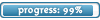- <?xml version="1.0" encoding="utf-8" ?>
- <RosePatch>
- <patchroot>http://patch.roseonlinegame.com/roseonline/evopatch/</patchroot>
- <patches>
- <patch version="280" file="280_patchlist.zip" compressed="True" />
- <patch version="307" file="307_patchlist.zip" compressed="True" />
- </patches>
- </RosePatch>
For a list of all patches plese reffer to: http://patch.roseonlinegame.com/roseonline/evopatch/
Edit 2: NARose decided to put a restriction access to the mentioned link
ok so this guide involves the downloading of multiple clients
1. Latest Rose Version (At the moment of writing V374)
2. Rose Client 254
and will require you some programs to edit some files
1 Launcher.ini
2 patch.xml
Ok lets start
1. Copy the following into a new file called patch.xml
2. Download all the contents this page here
(Might be another date, dind test)
3. put the newest roseonline.exe (launcher) in your older client
4. open launcher.ini (with for example notepad)
5. direct XMLpatch to your patch.xml like this [Marked in RED]
- BrowserURL http://www.roseonlinegame.com/gamestart ... tatus.aspx
- Button1Close 0
- Button1Name Website
- Button1URL http://www.roseonlinegame.com
- Button2Close 0
- Button2Name Forum
- Button2URL http://forums.warpportal.com
- Button3Close 0
- Button3Name Item Mall
- Button3URL http://www.roseonlinegame.com/itemmall/itemmall.aspx
- Button4Close 0
- Button4Name Support
- Button4URL http://support.warpportal.com
- Button5Close 0
- Button5Name Power Up!
- Button5URL https://www.warpportal.com/account/payment.aspx
- Button6Close 0
- Button6Name WarpPortal
- Button6URL http://www.warpportal.com
- PostPatchExe TRose.exe
- PostPatchParam --init --server {ip}
- ProxyHostname
- ProxyPassword
- ProxyPort
- ProxyUsername
- XMLLauncher http://patch.roseonlinegame.com/roseonl ... uncher.xml
- XMLPatch Your Patch.xml url here
6. Run the roselauncher in the older client and it will update to 307
7. Extract all the files downloaded from step 2 into your 307 client
8. Enjoy a fresh and clean 307 client!