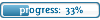- id | name | info | locked
- -------------------------------------------------------
- 1 | Test cat | some test | 0
- 2 | More Test | More info | 0
- ...
I'm making it easy
The rar file contains 6 files and 1 dir
- ItemMall.php
- prefix_itemmall_category.sql
- prefix_itemmall_subcategory.sql
- prefix_itemmall_items.sql
- prefix_cart.sql
- prefix_itemmall_full.sql
- _itemmall (dir)
I'm going to explain how to add it manualy.
You add your categories in the prefix_itemmall_category. Each id, will correspond with a sub id in the table prefix_itemmall_subcategory. Each id in the table prefix_itemmall_subcategory will corresponds with an sid id in the table prefix_itemmall_items.
I hope you still are following?
prefix_itemmall_category
prefix_itemmall_subcategory
- id | cid | name | .... (and so on)
- -------------------------------------------------------
- 1 | 1 | Cat 1.1 | ....
- 2 | 1 | Cat 1.2 | ...
- 3 | 2 | Cat 2.1 | ...
- 4 | 1 | Cat 1.3 | ..
- 5 | 2 | Cat 2.2 | ...
- ...
I hope this will make some things clear. so the field cid corresponds with an id in the first table.
the prefix_itemmall_items is a bit tougher.
- id | sid | fid | price | type | ...
- ----------------------------------------------------------------------------------
- 1 | 1 | view below* | your price | 1 or 0 ** | ....
- 2 | 1 | * | your price | ** | ....
- 3 | 1 | * | your price | ** | ....
- 4 | 2 | * | your price | ** | ...
- ...
sid coresponds with the previous table (prefix_itemmall_subcategory) . So the in the example above, it will create 3 images (sid = 1), in the subcategory Cat1.1, with category name: Test Cat
the field fid, correspons with an item id (not type, or num, but the 1 field). It's a unique intreger.
Price is in zulie or donation points. It's on of the two, it depends on what your type is set. 1 is donation, 0 is zulie.
For some other unexplaind fields
- stats : like + 24% MP consumption or, +35 INT, etcetra.
- refine: 1 is enable refine, 0 is disable refine
- socket: 1 is enable socket, 0 is disable socket.
Configuration
if you open itemmall.php you'll see this:
- $MySQLHost = 'localhost'; // Put here your Host,
- $MySQLUser = 'root'; // Put here your user;
- $MySQLPass = ''; // Put here your pass;
- $MySQLSlDB = ''; // Put here your Database;
- $MySQLPort = '3306'; // MySQL port
- define('prefix', 'prefix_');
- $ShowErrors = true; // true | false
- $ItemsOnRow = '10'; // Items on row. (Doesn't work [to much time])
- $ItemsOnPage = '10'; // Items on page. (Doesn't work [to much time])
- $ImageDir = '_itemmall/'; // don't forget the backslash...
- $AccountID = '1'; // The main var $AccountID, has to be filed with the account id than your login script or what ever recieves. So make I made it realy easy...
I don't think I have to explain much, you can redirect the $MySQL_vars, to the once's in your config. Leaving the originals unchanged.
example
- // You have your database data in $Config['host'] things? You do it like this:
- $MySQLHost = $Config['host']; // Put here your Host,
- $MySQLUser = $Config['user']; // Put here your user;
the rest is quite clear. But the last thing " $AccountID = '1'; "
$AccountID has to contain the account ID from wich user is currently logged in. So you'll have to make it's data change to wich user is using the item mall (not manulay ofcourse. But with your login script or what ever)
I've made that part extreamly easy, so I won't expect any dificulties (I hope) have fun.
All code provided is under the GNU General Public License