- <p><?php
- ?>
- <form action="?op=register" method="post">
- <div align="center"><br />
- </div>
- <table width="338" border="0" align="center">
- <tr>
- <td width="132" height="20" class="b01">Username:</td>
- <td width="196"><label>
- <input name="user" type="text" class="liteoption" id="user" size="15" maxlength="15" />
- </label></td>
- </tr>
- <tr>
- <td height="25" class="b01">Password:</td>
- <td><input name="pass1" type="password" class="liteoption" id="pass1" size="15" maxlength="15" /></td>
- </tr>
- <tr>
- <td height="24" class="b01">Repeat Password: </td>
- <td><input name="pass2" type="password" class="liteoption" id="pass2" size="15" maxlength="15" /> </td>
- </tr>
- <td height="24" class="b01"><p>email address</p></td>
- <td><input name="email" type="email" class="liteoption" id="email" size="15" maxlength="200" /></td>
- </table>
- <p align="center"><script language="javascript" src="http://www.captcha.cc/cap.js?cap_k=UsskcJZWVgoEEahGztrazdYUHEXfRQCs" type="text/javascript"></script>
- <input type=hidden name=cap_h id=cap_h value="">
- <img border=1 id=cap_i src="http://www.captcha.cc/img.cgi?cap_k=UsskcJZWVgoEEahGztrazdYUHEXfRQCs" align=middle><img align=middle style="margin-left: 4px;" id=cap_r onload="return cap_showReload(event);" src="http://www.captcha.cc/blank.png"><br>
- <input id=cap_t name=cap_t type=text value="" style="margin-top:4px;">
- </p>
- <p align="center">
- <input name="submit" type="submit" class="liteoption" value="Register" />
- </p>
- </form>
- <div align="center">
- <?php
- if(isset($_POST['submit'])) {
- if(!$_POST['user'] || !$_POST['pass1'] || !$_POST['pass2'])
- {
- die('You must fill in all of the fields<BR>');
- }
- stripslashes();
- if(!get_magic_quotes_gpc()) {
- $user = addslashes($_POST['user']);
- $pass = md5($_POST['pass1']);
- $email= $_POST['email'];
- } else {
- $user = $_POST['user'];
- $pass = md5($_POST['pass1']);
- $email= $_POST['email'];
- }
- $pass2 = md5($_POST['pass2']);
- $check = mysql_query("SELECT * FROM accounts WHERE username = '$user'");
- $check2 = mysql_num_rows($check);
- if($check2 != '0') {
- die("Username: '".$user."' is in use!");
- }
- if($pass != $pass2) {
- die('Passwords dont match!');
- }
- $insert_member = mysql_query("INSERT INTO accounts (username, password, active) VALUES ('$user', '$pass', '$email' '1')");
- if($insert_member) {
- echo("<p class='b01'>Registration Complete! <a href=?index.php>Click here</a>");
- } else {
- echo("<p class='b01'>Registration Failed!</p>");
- }}
- ?>
Bind/how to make sure people cant use special chars
Moderators: osRose dev team, ospRose dev team, osiRose dev team, Moderators
38 posts
• Page 1 of 4 • 1, 2, 3, 4
Bind/how to make sure people cant use special chars
hi im a little bit stuped im tring to protect my sites/new projects from mysql inject attacks and ive tried a lot of things can anyone tell me how or what i should do or even give me a code so i can make sure people cant use special characters on registration thanks in advance.
- jordylad42
- Pomic

- Posts: 78
- Joined: Tue Dec 29, 2009 5:31 pm
Re: Bind/how to make sure people cant use special chars
You could use javascript, but I suggest you use google to search for: "Input protection HTML" or PHP, not sure.
Anyway, good luck. :3
Anyway, good luck. :3
- Choseal
- Electric Ghost

- Posts: 837
- Joined: Fri Jan 09, 2009 6:40 pm
Re: Bind/how to make sure people cant use special chars
Javascript xD never heard abouth that you meant that the input box don't let you put in > and go on if yes that wouldn't be safe in FF you can adjust the post when you send it javascript cant do anything with it, Jordy the mysql_real_escape_string() is everything you need just google it and you will find how to protect you post/get
-

xPrend - Antares
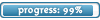
- Posts: 346
- Joined: Fri Jul 17, 2009 9:22 am
Re: Bind/how to make sure people cant use special chars
cheers i tried the escape string but didnt work i was just looking for some options cos this is an easy fix but im doing pretty bad at the moment so gonna listen to some acid techno and get myself geared up lolz hehehe
- jordylad42
- Pomic

- Posts: 78
- Joined: Tue Dec 29, 2009 5:31 pm
Re: Bind/how to make sure people cant use special chars
xPrend wrote:Javascript xD never heard abouth that you meant that the input box don't let you put in > and go on if yes that wouldn't be safe in FF you can adjust the post when you send it javascript cant do anything with it, Jordy the mysql_real_escape_string() is everything you need just google it and you will find how to protect you post/get
Well, yea, that's why I said he should google more information.
- Choseal
- Electric Ghost

- Posts: 837
- Joined: Fri Jan 09, 2009 6:40 pm
Re: Bind/how to make sure people cant use special chars
jordylad42 wrote:cheers i tried the escape string but didnt work i was just looking for some options cos this is an easy fix but im doing pretty bad at the moment so gonna listen to some acid techno and get myself geared up lolz hehehe
mysql_real_escape_string() at php website.
Instead of doing this:
- <?php
- // Query database to check if there are any matching users
- $query = "SELECT * FROM users WHERE user='".$_POST['username']."' AND password='".$_POST['password']."' ";
- mysql_query($query);
- ?>
You do:
- <?php
- // Query database to check if there are any matching users
- $query = "SELECT * FROM users WHERE user='".mysql_real_escape_string($_POST['username'])."' AND password='".mysql_real_escape_string($_POST['password'])."' ";
- mysql_query($query);
- ?>
I don't see how to do easier than this...
Edit:
Doing JS script is useless since it would check only what people do on their web browser (and they could pass it anyway).
You could do a check php side though of course, there are a lot of scripts on this.
Btw, don't use addslashes, NEVER!
The world is full of love and peace ^_^


-

lmame - Admin

- Posts: 8997
- Joined: Mon Aug 06, 2007 4:42 pm
- Location: July City
Re: Bind/how to make sure people cant use special chars
ok im very sorry if im being a real big pain but ive never had this much trouble before and it doesnt seem to be responding to shit so im gonna post my code and will you tell me whats wrong and correct it for me if you can of have time cheers in advance.
- jordylad42
- Pomic

- Posts: 78
- Joined: Tue Dec 29, 2009 5:31 pm
Re: Bind/how to make sure people cant use special chars
jordylad42 wrote:
- <p><?php
- ?>
- <form action="?op=register" method="post">
- <div align="center"><br />
- </div>
- <table width="338" border="0" align="center">
- <tr>
- <td width="132" height="20" class="b01">Username:</td>
- <td width="196"><label>
- <input name="user" type="text" class="liteoption" id="user" size="15" maxlength="15" />
- </label></td>
- </tr>
- <tr>
- <td height="25" class="b01">Password:</td>
- <td><input name="pass1" type="password" class="liteoption" id="pass1" size="15" maxlength="15" /></td>
- </tr>
- <tr>
- <td height="24" class="b01">Repeat Password: </td>
- <td><input name="pass2" type="password" class="liteoption" id="pass2" size="15" maxlength="15" /> </td>
- </tr>
- <td height="24" class="b01"><p>email address</p></td>
- <td><input name="email" type="email" class="liteoption" id="email" size="15" maxlength="200" /></td>
- </table>
- <p align="center"><script language="javascript" src="http://www.captcha.cc/cap.js?cap_k=UsskcJZWVgoEEahGztrazdYUHEXfRQCs" type="text/javascript"></script>
- <input type=hidden name=cap_h id=cap_h value="">
- <img border=1 id=cap_i src="http://www.captcha.cc/img.cgi?cap_k=UsskcJZWVgoEEahGztrazdYUHEXfRQCs" align=middle><img align=middle style="margin-left: 4px;" id=cap_r onload="return cap_showReload(event);" src="http://www.captcha.cc/blank.png"><br>
- <input id=cap_t name=cap_t type=text value="" style="margin-top:4px;">
- </p>
- <p align="center">
- <input name="submit" type="submit" class="liteoption" value="Register" />
- </p>
- </form>
- <div align="center">
- <?php
- if(isset($_POST['submit'])) {
- if(!$_POST['user'] || !$_POST['pass1'] || !$_POST['pass2'])
- {
- die('You must fill in all of the fields<BR>');
- }
- stripslashes();
- if(!get_magic_quotes_gpc()) {
- $user = addslashes($_POST['user']);
- $pass = md5($_POST['pass1']);
- $email= $_POST['email'];
- } else {
- $user = $_POST['user'];
- $pass = md5($_POST['pass1']);
- $email= $_POST['email'];
- }
- $pass2 = md5($_POST['pass2']);
- $check = mysql_query("SELECT * FROM accounts WHERE username = '$user'");
- $check2 = mysql_num_rows($check);
- if($check2 != '0') {
- die("Username: '".$user."' is in use!");
- }
- if($pass != $pass2) {
- die('Passwords dont match!');
- }
- $insert_member = mysql_query("INSERT INTO accounts (username, password, active) VALUES ('$user', '$pass', '$email' '1')");
- if($insert_member) {
- echo("<p class='b01'>Registration Complete! <a href=?index.php>Click here</a>");
- } else {
- echo("<p class='b01'>Registration Failed!</p>");
- }}
- ?>
Just noticed, and I see this alot in your scripts, why are you opening, and immediately closing php?
Also, didn't lmame say you shouldn't use addslashes? =P
- Choseal
- Electric Ghost

- Posts: 837
- Joined: Fri Jan 09, 2009 6:40 pm
Re: Bind/how to make sure people cant use special chars
dunno and tired i guess would it be safer to use $_REQUEST than $_POST??
- jordylad42
- Pomic

- Posts: 78
- Joined: Tue Dec 29, 2009 5:31 pm
Re: Bind/how to make sure people cant use special chars
No.
Use $_POST, FORGET addslashes since it can lead to a security problem too and doesn't clean correctly and use mysql_real_escape_string!
I gave you an example how to use it...
Use $_POST, FORGET addslashes since it can lead to a security problem too and doesn't clean correctly and use mysql_real_escape_string!
I gave you an example how to use it...
The world is full of love and peace ^_^


-

lmame - Admin

- Posts: 8997
- Joined: Mon Aug 06, 2007 4:42 pm
- Location: July City
38 posts
• Page 1 of 4 • 1, 2, 3, 4
Return to PHP / Web Guides, Scripts and tools.
Who is online
Users browsing this forum: No registered users and 1 guest
