wow you're a genius!.... you solved it!... thnx!... its ok now... But can you help me create a website?
Edit by lmame:
Thread splitted from this one:
viewtopic.php?f=18&t=767
Help me for a website
Moderators: osRose dev team, ospRose dev team, osiRose dev team, Moderators
33 posts
• Page 1 of 4 • 1, 2, 3, 4
Re: Login Server.exe [Fatal Error]
kazumi_14 wrote:wow you're a genius!.... you solved it!... thnx!... its ok now... But can you help me create a website?
Write the code or host it?
-

Jckf - Antares
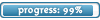
- Posts: 338
- Joined: Wed Nov 28, 2007 1:09 am
- Location: Norway
Re: Login Server.exe [Fatal Error]
no i mean help me create a website!... like these http://www.darkrose.co.nr/ please help me...
-

kazumi_14 - Rackie

- Posts: 192
- Joined: Mon Jan 28, 2008 3:09 pm
- Location: Philippines
Re: Login Server.exe [Fatal Error]
kazumi_14 wrote:no i mean help me create a website!... like these http://www.darkrose.co.nr/ please help me...
First you need someone to host your files on a server. Then you need an address to point to that server. And then you need some kind of web site to put on that server. A web page is coded just like any program (but in a different language of course), thats why I asked if you wanted me to write the code. And unless you have a host or your own server with an address pointed to it (NoIP for example), you'll also need a host, hence I asked.
-

Jckf - Antares
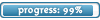
- Posts: 338
- Joined: Wed Nov 28, 2007 1:09 am
- Location: Norway
Re: Login Server.exe [Fatal Error]
kazumi_14 wrote:can you write the code for me? then i will host it!...
If you look in the PHP section of the forum, you'll find MyCMS. Even though its incomplete, it'll work as an information distributor. I'm planning on continuing the work soon.
EDIT: I can host for you too, if you'd like a more reliable host with a proper (sub)domain name.
Last edited by Jckf on Thu Feb 14, 2008 2:55 pm, edited 1 time in total.
-

Jckf - Antares
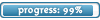
- Posts: 338
- Joined: Wed Nov 28, 2007 1:09 am
- Location: Norway
Re: Login Server.exe [Fatal Error]
Please help me!.... i want i website like that!... please can u help me? can u write the codes? and i will host it
-

kazumi_14 - Rackie

- Posts: 192
- Joined: Mon Jan 28, 2008 3:09 pm
- Location: Philippines
Re: Login Server.exe [Fatal Error]
kazumi_14 wrote:Please help me!.... i want i website like that!... please can u help me? can u write the codes? and i will host it
The code is written already. Just download it via my SVN server.
-

Jckf - Antares
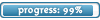
- Posts: 338
- Joined: Wed Nov 28, 2007 1:09 am
- Location: Norway
Re: Login Server.exe [Fatal Error]
kazumi_14 wrote:but how? can you post the guide here? Please?
Download
Download and install Tortoise SVN.
Create a new directory somewhere on your computer and call it MyCMS (just an example. You could of course call it "Gay porn" if you wanted to).
Right click that directory and select "SVN Checkout".
Enter the SVN URL found in the MYCMS thread.
Click OK and watch the files get downloaded.
Setup
Open your MySQL management tool and select the osROSE database.
Import the SQL file found in the "SQL" directory inside your MyCMS dir.
Open "config.php" in your favorite text editor.
Change the values according to your server's setup.
Note that this is just a quick guide, and there might be things that could have been explained better.
-

Jckf - Antares
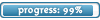
- Posts: 338
- Joined: Wed Nov 28, 2007 1:09 am
- Location: Norway
33 posts
• Page 1 of 4 • 1, 2, 3, 4
Return to PHP / Web Guides, Scripts and tools.
Who is online
Users browsing this forum: No registered users and 7 guests

