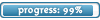kazumi_14 wrote:Yes when i make an account there My ip is already there!... It's the same that i Post!.... But I still can't See it!... it Doesn't Show
Did you read my post?
lmame wrote:So you must have a router. Read what I wrote about redirecting ports...
To redirect an internet website, it's the port http (80).
And the one I made in another of your thread:
viewtopic.php?f=28&t=794&p=7376#p7376
lmame wrote:There are several IP involved.
The "internal" one, the "external" one.
The internal is the one inside your network (your computer in your network, behind your router). In your case, it must be the "192.xxx".
The external is your IP on internet, out of the router to internet the one you see on http://www.whatismyip.com .
So:
Your Computer <--- 192.xxx.xxx.xxx --> Your Router <----- external IP ----> internet
To give people access to your computer, you have to give them your "external" address and tell your router to redirect those queries to your computer, so make a link from the external to your internal IP.
So mostly it's done in your router and you say something like, "every query coming from internet on port 29000 are redirected to port 29000 to my local computer IP 192.xxx.xxx.xxx".
So. Or you read what we give you as intel, or I ban you, is that clear enough?
So, take a picture of your router or whatever you're physically connected to, the box that gives you internet and put it here.