i will try it thx a lot
I have opened up the badword.stb and deleted all words, than i have saved the file.
But whan i try to use the command /class it says again inappropriate language...
Moderators: osRose dev team, ospRose dev team, osiRose dev team, Moderators
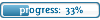

if you want to change your job just do /class Cleric or champion or muse anything you want but not the numbers.

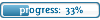

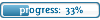
Users browsing this forum: No registered users and 2 guests