sethanye ur really good at this!
can u pm me ur msn?
[TUTORIAL] 3D Max Texture Mapping For Geobot Or Anyone Else
Moderators: osRose dev team, ospRose dev team, osiRose dev team, Moderators
Forum rules
Client Editing is a delicate subject. osRose and osiRose will not support or use any Client Editing tool or results as a standard. So you are free to experiment, test, and develop there on Client Editing, but at your own risk
Client Editing is a delicate subject. osRose and osiRose will not support or use any Client Editing tool or results as a standard. So you are free to experiment, test, and develop there on Client Editing, but at your own risk
27 posts
• Page 2 of 3 • 1, 2, 3
Re: [TUTORIAL] 3D Max Texture Mapping For Geobot Or Anyone Else
sent it
~ Learning Flash ~ Anyone Know Any Good Tutorial DVDs? ~

"Come Into My Dream, Let Me Show You Where I've Been.
Its You And Me I've Seen, Let Me Tell You What I Mean."

"Come Into My Dream, Let Me Show You Where I've Been.
Its You And Me I've Seen, Let Me Tell You What I Mean."
-

Sethanye - Neko Chan

- Posts: 2603
- Joined: Fri Jan 18, 2008 11:23 am
- Location: ~ Resident Graphics Artist ~
Re: [TUTORIAL] 3D Max Texture Mapping For Geobot Or Anyone Else
Thanks for the tutorial! Helped me out a ton with creating custom items! However, that method only works when you edit an existing item. When you create an item from scratch, the texture map not only looks bad, but also doesn't work in game. If you find a way to make a better texture map with new items, please let us know!
- rl-1
- Pomic

- Posts: 109
- Joined: Wed Oct 03, 2007 4:00 am
- Location: Illinois
Re: [TUTORIAL] 3D Max Texture Mapping For Geobot Or Anyone Else
its has to do something with uv filters, ill check it out sometime at home seriouslly, it messes up for me too sometimes, i can get a perfect texture in max and it shows great while its still unconverted but after conversion it goes nuts, i think the zsc changes something a bit, either way ill figure it out when i have time lol
~ Learning Flash ~ Anyone Know Any Good Tutorial DVDs? ~

"Come Into My Dream, Let Me Show You Where I've Been.
Its You And Me I've Seen, Let Me Tell You What I Mean."

"Come Into My Dream, Let Me Show You Where I've Been.
Its You And Me I've Seen, Let Me Tell You What I Mean."
-

Sethanye - Neko Chan

- Posts: 2603
- Joined: Fri Jan 18, 2008 11:23 am
- Location: ~ Resident Graphics Artist ~
Re: [TUTORIAL] 3D Max Texture Mapping For Geobot Or Anyone Else
how come when i bake objects and that window pops up with the baked object picture
its gets to complicated its not like yours very simple.
also if i bake more than one object it separates the different renders.. its not all in one window.
its gets to complicated its not like yours very simple.
also if i bake more than one object it separates the different renders.. its not all in one window.
- Lunaticz
- Little soul

- Posts: 5
- Joined: Mon May 11, 2009 12:09 am
Re: [TUTORIAL] 3D Max Texture Mapping For Geobot Or Anyone Else
ur setting it wrong prolly
~ Learning Flash ~ Anyone Know Any Good Tutorial DVDs? ~

"Come Into My Dream, Let Me Show You Where I've Been.
Its You And Me I've Seen, Let Me Tell You What I Mean."

"Come Into My Dream, Let Me Show You Where I've Been.
Its You And Me I've Seen, Let Me Tell You What I Mean."
-

Sethanye - Neko Chan

- Posts: 2603
- Joined: Fri Jan 18, 2008 11:23 am
- Location: ~ Resident Graphics Artist ~
Re: [TUTORIAL] 3D Max Texture Mapping For Geobot Or Anyone Else
Ok me and a mate have been fighting whit skinning things
i did a simple test, took a single normal CG arm, skin is normal on it when i drag it in to 3ds
Ok, i fliped the DDS around so the skin would be upside down
When i folow the tut here (i am sure i am doing something wrong). It explodes the model and like litle sprinkels all over the skin ... after 3 days i just had it and desided to use my trusty AC3D
... after 3 days i just had it and desided to use my trusty AC3D
 how simple...
how simple...
load the model, load the skin, F10 flip it around, and...OMG...it works
(have to ad that i have been working whit ac3d alot, and 3dsm not at all)
3dsm -1
ac3d +1
i did a simple test, took a single normal CG arm, skin is normal on it when i drag it in to 3ds
Ok, i fliped the DDS around so the skin would be upside down
When i folow the tut here (i am sure i am doing something wrong). It explodes the model and like litle sprinkels all over the skin
load the model, load the skin, F10 flip it around, and...OMG...it works
(have to ad that i have been working whit ac3d alot, and 3dsm not at all)
3dsm -1
ac3d +1
You have seen Buck before?
-
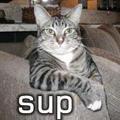
Dr. Dude - Little soul

- Posts: 7
- Joined: Sun Feb 01, 2009 2:44 pm
- Location: here
Re: [TUTORIAL] 3D Max Texture Mapping For Geobot Or Anyone Else
3dmax is for users with some skill, ac3d is for any idiot on the planet
~ Learning Flash ~ Anyone Know Any Good Tutorial DVDs? ~

"Come Into My Dream, Let Me Show You Where I've Been.
Its You And Me I've Seen, Let Me Tell You What I Mean."

"Come Into My Dream, Let Me Show You Where I've Been.
Its You And Me I've Seen, Let Me Tell You What I Mean."
-

Sethanye - Neko Chan

- Posts: 2603
- Joined: Fri Jan 18, 2008 11:23 am
- Location: ~ Resident Graphics Artist ~
Re: [TUTORIAL] 3D Max Texture Mapping For Geobot Or Anyone Else
that stil does not explane the exploded model
Big fan of 3dsm eh? stil you dont need to flame on ppl that use something els
Big fan of 3dsm eh? stil you dont need to flame on ppl that use something els
You have seen Buck before?
-
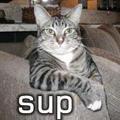
Dr. Dude - Little soul

- Posts: 7
- Joined: Sun Feb 01, 2009 2:44 pm
- Location: here
Re: [TUTORIAL] 3D Max Texture Mapping For Geobot Or Anyone Else
i think you probably exported it as an obj again. if you have it in 3dsmax export it as .3ds and then export it back to zms to keep it normal.
Blackdpd `
Blackdpd `
-

Blackdpd - El Verloon Marshall

- Posts: 900
- Joined: Sun Jan 27, 2008 10:06 pm
- Location: The Netherlands
27 posts
• Page 2 of 3 • 1, 2, 3
Who is online
Users browsing this forum: No registered users and 2 guests
