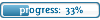walten wrote:so small update to release some modells that have been in my computer for too long, this time i added a link to the original image and designer i used to modell the item from.
Also remember to turn shine off if through the zsc editor if you add thiose items to your server, also it seems im not able to export my models with smooth shading so if you happen to posess a 3ds mas license then u can open the obj version and save it with smooth shading , it should look better.
here is a bow that could go well along with the raptor set:
and here is another glaive ( nr 21)
and here is the download link
http://www.mediafire.com/download/8pxvcxvy5fy85am/models_part2.zip
that cool i try to add the guns but the problems is the location its come to the legs
i don't know how to mange it 100%
could you please make small explanations about how to add the items in the clients ?